Canon PIXMA G1010 Refillable Ink Tank Printer
Main features of this printer:
- ISO Standard print speed (A4): up to 8.8ipm black / 5.0ipm colour
- Maximum Printing Resolution 4800 (horizontal)*1 x 1200 (vertical) dpi
- Paper Size A4, A5, B5, Letter, Legal, 4 x 6", 5 x 7", 8x 10", Envelopes (DL, COM10)
- Square (5 x 5"), Business Card, Custom size (width 55 - 215.9mm, ength 89 - 676mm)
- System Requirements Windows 10, Windows 8.1, Windows 7 SP1
- Paper Output Tray A4, Letter = 50, Legal = 10
- Dimension (W x D x H) Factory configuration Approx. 445 x 330 x 135mm
- Output / ADF trays extended Approx. 445 x 529 x 253mm
What you get together with this printer:
-
Serves Greater Manila Area
-
Monthly payment rates (please refer to the price per brand and model)
-
One (1) Year contract renewable
-
Client will be provided with choice of printer and unlimited use of toner
-
Printers will be refilled as need arises or upon request, or during regular maintenance visits
-
Printers will be maintained by qualified technicians
-
Replacement units are available during breakdowns
-
On call service during office hours
-
Reliable support and assistance by phone
-
1 DATED CHECK AND 11 PDC’S
Canon PIXMA G1010 Refillable Ink Tank Printer for High Volume Printing
- Refillable Ink Tank Printer for High Volume Printing
- Designed for high volume printing at low running cost
- ISO Standard print speed (A4): up to 8.8 ipm (black) / 5.0 ipm (colour)
- High-speed USB 2.0
- Recommended monthly print volume: 150 - 1500 pages
Maximum Printing Resolution 4800 (horizontal)*1 x 1200 (vertical) dpi
Print Head / Ink Number of Nozzles: Total 1,472 nozzles
Ink Bottles GI-790 (Black, Cyan, Magenta, Yellow)
Print Speed*2
Based on ISO / IEC 24734
Measurement Conditions Document: Col ESAT / Simplex Approx. 5.0 ipm
- Document: B / W ESAT / Simplex Approx. 8.8 ipm
- Document: Col FPOT Ready/Simplex Approx. 19 sec
- Document: B / W FPOT Ready/Simplex Approx. 13 sec
- Document: Col FPOT Sleep/Simplex Approx. 21 sec
- Document: B / W FPOT Sleep/Simplex Approx. 14 sec
- Photo (4 x 6") PP-201 / Borderless Approx. 60 sec
Printable Width
- Bordered: Up to 203.2 mm (8 inch)
- Borderless: Up to 216 mm (8.5 inch)
Printable Area
- Borderless Printing*3 Top / Bottom / Right / Left margin: each 0 mm (Supported Paper Size: A4 / Letter / 4 x 6" / 5 x 7" / 8 x 10" / Square (5 x 5") / Business Card)
- Bordered Printing Top margin: 3 mm,
- Bottom margin: 5 mm,
- Left / Right margin: each 3.4 mm
- (Letter / Legal: Left: 6.4 mm, Right: 6.3 mm)
Recommended Printing Area
- Top margin: 31.2 mm
- Bottom margin: 32.5 mm
Paper Size A4, A5, B5, Letter, Legal, 4 x 6", 5 x 7", 8x 10", Envelopes (DL, COM10), Square (5 x 5"), Business Card, Custom size (width 55 - 215.9 mm, length 89 - 676 mm)
Paper Handling (Rear Tray)
(Maximum Number) Plain Paper A4, A5, B5, Letter = 100, Legal = 10
High Resolution Paper (HR-101N) A4, Letter = 80
Photo Paper Plus Glossy II (PP-201) A4, Letter = 10, 4 x 6" = 20, 5 x 7", 8 x 10" = 10, Square (5 x 5") = 20
Photo Paper Plus Semi-Gloss (SG-201) A4, Letter = 10, 4 x 6" = 20, 5 x 7", 8 x 10" = 10
Matte Photo Paper (MP-101) A4, Letter = 10, 4 x 6" = 20
Envelope European DL / US Com. #10 = 10
Glossy Photo Paper "Everyday Use" (GP-508) A4 = 10, 4 x 6" = 20
Photo Paper Plus Glossy II (PP-208) A4, 4 x 6" = 10
Photo Sticker PS-108, PS-308R, PS-208, PS-808 = 1
Paper Weight
Rear Tray Plain Paper: 64 - 105 g/m2, Canon specialty paper: max paper weight: approx. 275 g/m2 Photo Paper Plus Glossy II (PP-201)
Ink End Sensor Dot count
Print Head Alignment Manual
System Requirements
- Windows: Windows 10, Windows 8.1, Windows 7 SP1
- Macintosh: Mac OS is not supported
General Specifications
Interface USB 2.0 Hi-Speed
Paper Output Tray A4, Letter = 50, Legal = 10
Operating Environment*4 Temperature: 5 - 35°C
Humidity: 10 - 90% RH (no dew condensation)
Recommended Environment*5 Temperature: 15 - 30°C
Humidity: 10 - 80% RH (no dew condensation)
Storage Environment Temperature: 0 - 40°C
Humidity: 5 - 95% RH (no dew condensation)
Quiet Mode Available
Acoustic Noise (PC Print)*6 Plain Paper (A4, B/W) Approx. 54.5 dB(A)
Power AC 100 - 240 V; 50/60 Hz
Power Consumption Connection to PC USB
OFF: Approx. 0.2 W
Standby (scanning lamp is off):
(USB connection to PC) Approx. 0.6 W
Standby (all ports connected, scanning lamp is off) Approx. 0.6 W
Printing*7: G1010 Approx. 11 W
Environment Regulation: RoHS (EU, China), WEEE (EU)
Dimension (W x D x H) Factory configuration Approx. 445 x 330 x 135 mm
Output / ADF trays extended Approx. 445 x 529 x 253 mm
Weight
Approx. 4.8 kg
Specifications are subject to change without notice.
*1 Ink droplets can be placed with a pitch of 1/4800 inch at minimum.
*2 Document print speeds are the averages of ESAT in Office Category Test for the default simplex mode, ISO / IEC 24734.
Photo print speed is based on the default setting using ISO / JIS-SCID N2 on Photo Paper Plus Glossy II and does not take into account data processing time on host computer.
Print speed may vary depending on system configuration, interface, software, document complexity, print mode, page coverage, type of paper used etc.
*3 Paper types NOT supported for borderless printing are as follows: Envelope, High Resolution Paper, T-Shirt Transfer, Photo Stickers.
*4 The performance of the printer may be reduced under certain temperature and humidity conditions.
*5 For the temperature and humidity conditions of papers such as photo paper, refer to the paper's packaging or the supplied instructions.
*6 Acoustic Noise is measured based on ISO 7779 standard.
*7 Print:When printing ISO / JIS-SCID N2 on A4 size plain paper using default settings.
*8 Typical Electricity Consumption (TEC) value: TEC value was calculated assuming the unit will be constantly switched among operational mode, sleep mode, and power-off mode for 5 days, and that it will be either in sleep or power-off mode for the remaining 2 days within the same week. The TEC value of this product is calculated by Canon on their own accord.
| Product | Description |
|---|---|
| Brand | |
| Printing Color |
Colored Monochrome |
| Printer Function |
Single Function |
| Printer Type |
DeskJet Printers InkJet Printers |